To ensure our approach remains consistent across all software tools that we review, we’ve established a structured set of steps that allow us to produce a detailed and in-depth analysis that’s fair and aims to highlight the strengths and weaknesses of each recovery solution.
We prioritize an approach centered on initial user experiences. With this approach, we break down the main features of each software application, demonstrate how to use it, test it by simulating a basic data loss scenario, and then share our impressions on its performance. Rather than extensively exploring every facet and simulating the loss of different datasets, our emphasis lies in offering an outlook more aligned with the typical user experience, while still providing insights that go beyond the surface level.
Step-by-Step Process for How We Test Software Solutions
Step 1: We evaluate and describe the main features of the software
The start of our reviews entails testing the software first-hand and providing a description of its main features as described by its developers alongside our initial impressions upon using it. This part of the process usually includes our impressions of the software’s user interface, some information about its recovery capabilities, and its compatibility with certain file systems.
At this stage, we have the opportunity to compare what the software is capable of in comparison to the claims made by its developers. We will also include any other pertinent information we found during our research into the software. 
Step 2: We evaluate and describe how to use the software
During this stage, we provide a detailed guide with step-by-step instructions on how to perform data recovery with the software based on our first impressions, illustrated with some screenshots to help visualize the process. To do so accurately, we simulate a real data loss scenario by intentionally deleting files from a device (either through manual deletion or formatting) and seeing what the software is able to recover.
Additionally, we provide some of our own comments based on some observations we made during this process, particularly focused on the difficulty of the recovery process and what sort of results the software was able to produce. 
Step 3: We analyze the pricing options of the software
Now equipped with an understanding of what the software is capable of, we take a close look at what price points the software is offered at. This includes identifying how many types of licenses there are, what’s included with each license, and what sort of pricing model is used (lifetime or subscription-based).
Based on what we’ve learned so far, we will share our thoughts on what sort of value you get from the application in comparison to its price to see if it’s priced fairly. If it’s quite costly in comparison to some of its competitors, was its ability to recover our data an accurate representation of its price? If it uses a subscription-based pricing model, does it provide users with enough value to justify a recurring monthly or yearly payment? These are some of the questions we ponder when determining its value.
Step 4: We analyze user experience with the software
Whenever we review an application, we like to take into account what sort of experience other users have had to include additional viewpoints that are transparent and objective. When available, we will consult reviews on sites like CNET, TrustPilot, and AlternativeTo, oftentimes taking direct quotes and drawing conclusions from the feedback that was noted. By aggregating feedback from multiple sources, it forms a fuller understanding of user sentiment toward the application.
We take into account as much information as we can, but we give particular attention to feedback regarding the usability of the software, availability of customer support channels, general reliability, and overall satisfaction with the product. In doing so, we can identify any trends or recurring themes in the feedback the software has received. 
Step 5: Addressing frequent questions
During our research, we take note of the most frequently asked questions about the software and provide them with answers. Commonly, these questions include queries relating to the program’s price, where to download it, whether it’s available for other operating systems, and more.
To compile this list of questions, we use a mix of manual research through Google and comprehensive digital marketing tools like Ahrefs or AlsoAsked. Additionally, we’ll also include our own list of questions that we believe will be important based on our experience with the software. 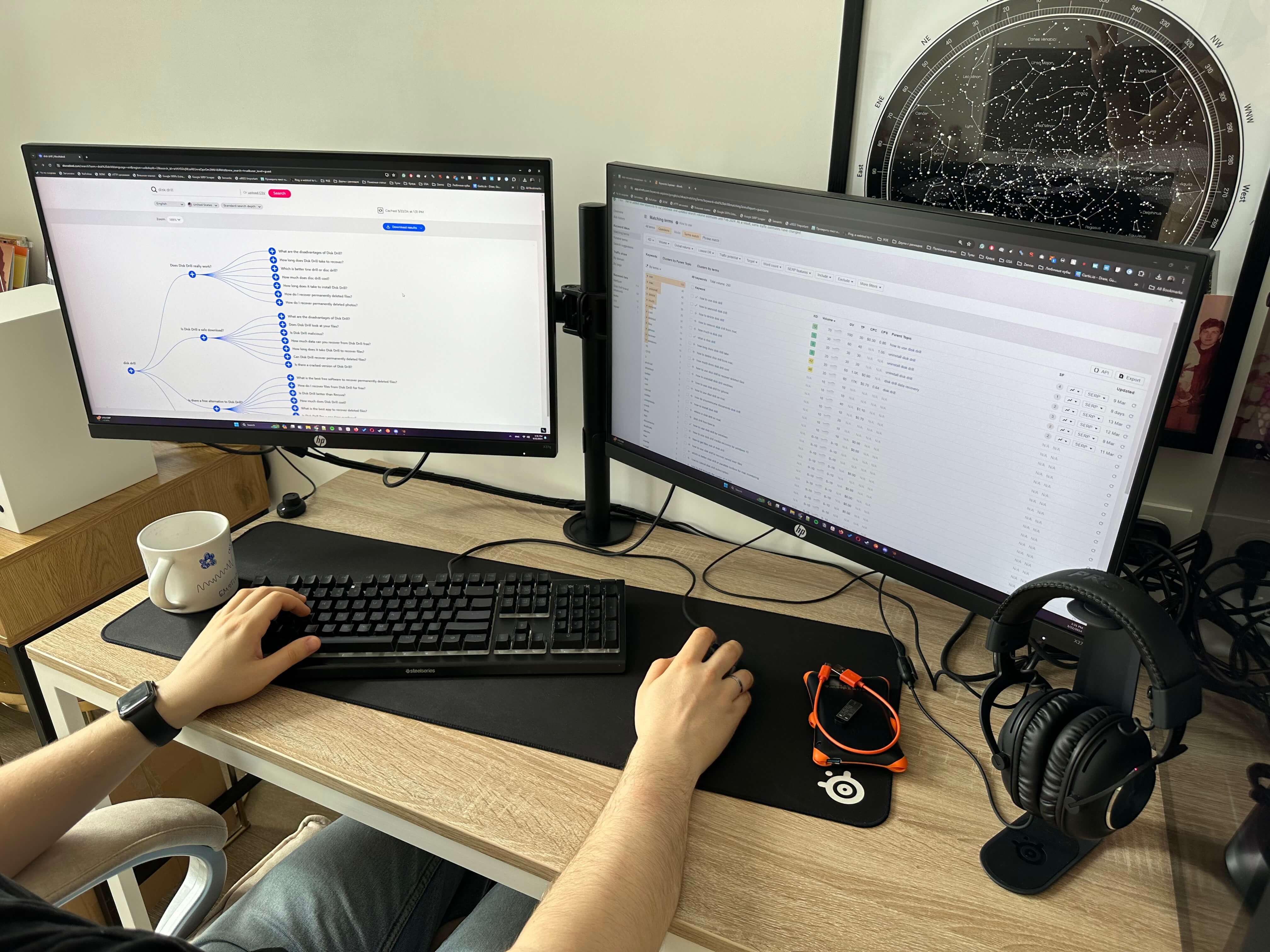
Step 6: Create a verdict
After experiencing the software for ourselves and breaking down the different areas of the program, we conclude the review with our verdict. This final impression will encompass our perspective of the software’s features, stated capabilities, price, and general usability. It’s here where we’ll also leave some closing comments on anything that stood out to us during the experience.