Need an app to get your iPad tidy? Sooner or later, every iPad user starts thinking about it. And of course, everyone wants it to be free – but finding one that’s actually free (no hidden paywalls, no “free trial” traps) is tough. Finding one that’s free and makes sense to use? Even tougher. But we tried. We tested all the fresh iPad apps we could dig up on the App Store and we’re ready to share the 7 best free cleaning apps for iPad that stood out to us.
All information about each app’s features and performance is accurate as of the time this article was last updated.
What an iPad Cleaning App Can (and Can’t) Do for You
We want to preface our ranking with a quick explanation to manage your expectations. These apps can help – but only within limits. So let’s get real about what a free iPad cleaner app (or any iPad cleaner app, paid or not, really) can – and can’t – do:
- Most of these apps focus on media clutter. Think: screenshots in your photo library, duplicates, similar photos, large videos hogging storage. Some offer contact cleanup, calendar trimming, or even some widgets – but make no mistake: media is the main target. That’s their real job.❗️
By the way – if your media library is synced with your iPhone, any changes you make on your iPad (like deleting photos/videos) will reflect there too. So just a heads-up before you start cleaning.
- What they can’t touch – no matter what the ads say – is app data or system junk. Apple doesn’t allow it. Every app on iPadOS lives in its own sandbox, sealed off from everything else. It means you won’t be able to clear your browser history, other app caches, or even manage downloads in the Files app using a cleaner app. That kind of cleanup has to be done manually. So if an app claims it can deep-clean your system or wipe cache from other apps? Yeah, that’s a red flag.
- Another minefield to be cautious about is the App Store itself. It’s packed with apps that call themselves free, but many follow the same pattern. You download the app, it acts helpful, scans your iPad, then – right at the finish line – it blocks the actual cleanup unless you pay up. Some throw a 7-day “free” trial at you. Others hold your files hostage: “Want to delete this junk? Subscribe now.” (Cleaner Guru, we see you.)
But it’s not all bad news. We actually dug up a few 100% free apps that clean without charging you anything. And a couple more with free versions that are fully usable without paying – though some come with limits like ads or file caps. If we only included truly free apps with zero friction, the list would be way too short – but hey, developers have bills too.
Bottom line: we only picked apps that give you real cleaning power upfront, with no tricks, no fake promises – and actually help you free up space on your iPad for free.
Top 7 Free Сleaner Apps for iPad
OK. Let’s get to our ranking.
We spent hours (more like days) trying out all the apps that claimed to be the best free cleaning app for iPad – and spoiler, most didn’t live up to the hype. But a few actually helped us clear real space, didn’t spam us with upgrade prompts every two seconds, and didn’t fake the “free” label.
Before each app, we’ve included a quick summary for those who prefer to skim.
Here are the top apps that earned a spot on our list:
1. Clever Cleaner: AI CleanUp App
Clever Cleaner stands out as the most genuinely free option we tested. It’s ad-free, fast, and packed with smart features like Live Photo compression, accurate AI-powered photo cleanup, and a tool that identifies your biggest files for easy cleanup.
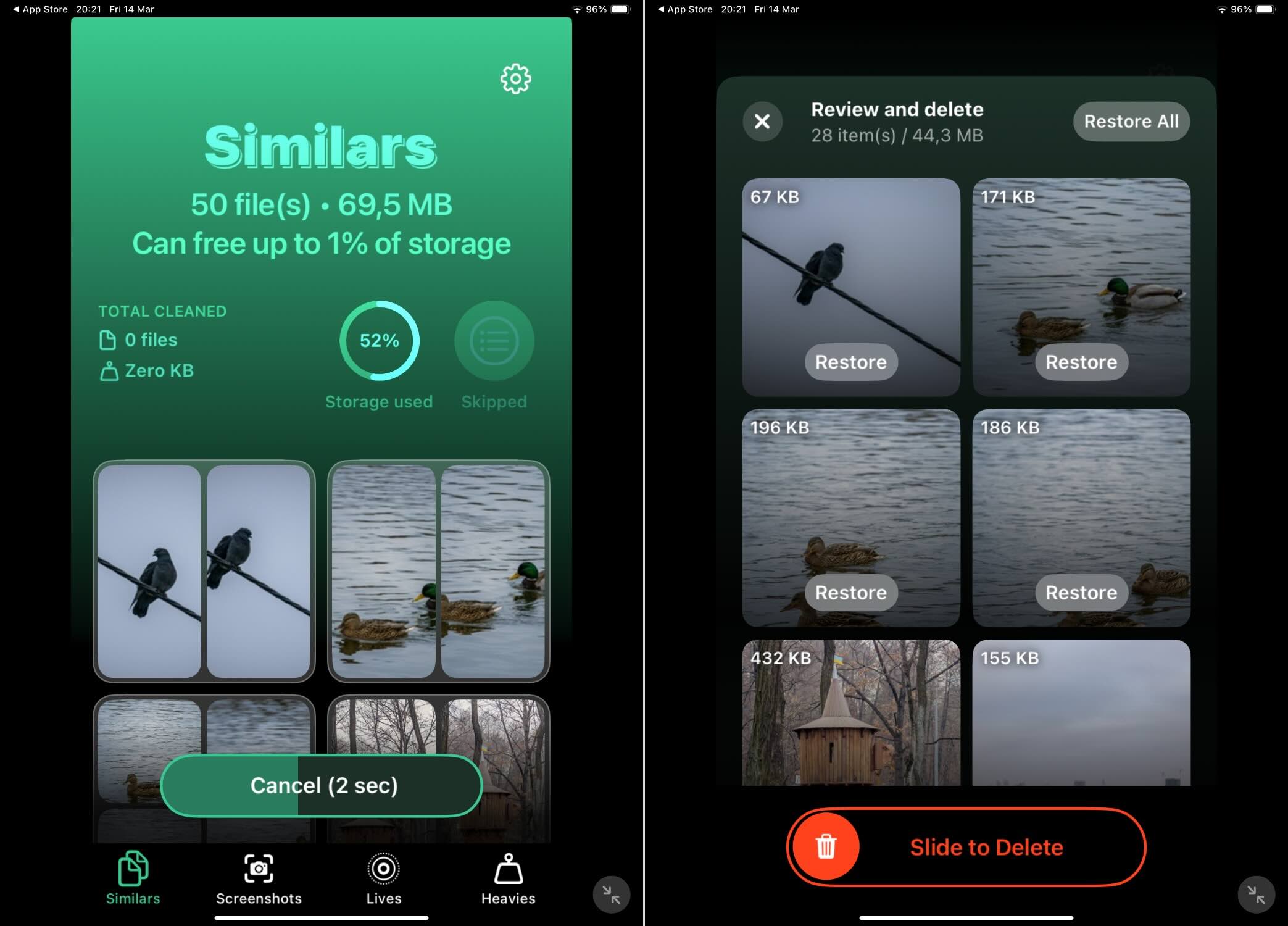
Clever Cleaner is a free clean up app for iPad from CleverFiles, and honestly, it caught us off guard – in a good way. This app is surprisingly rich in features, especially when you consider the fact that it doesn’t even show ads. We saw zero. Not one random pop-up or banner.
Right out of the gate, Clever Cleaner scans your photo library and does a solid job flagging duplicates, similar shots, screenshots you probably forgot about, and massive files that eat up gigs for no reason. It also sorts them into smart categories like “Similar,” “Screenshots,” and “Heavies,” which makes cleanup feel more intentional.
The interface is clean, fast, and doesn’t bombard you with decisions. Although it runs in compatibility mode on iPad (since it’s technically designed for iPhone), we didn’t see any issues. No glitches, no lag, no crashes – nothing that made us pause or second guess it. In fact, it’s probably the fastest app on this list. Everything happens in literal seconds.
One feature we didn’t see in any competitors? “Lives”. That’s what the app calls its Live Photo compression tool. Basically, if you don’t care about the motion part of your Live Photos and a regular still image is enough, Clever Cleaner can convert them for you. It’s a clever way to clean up your photo library – just trimming the fat.
The app also uses AI to power its “Similars” feature. It scans for similar-looking photos, groups them into sets, and then preselects the one it thinks is the best shot. You don’t have to scroll through and judge every photo yourself – just tap “Smart Cleanup” and let it do the work. We tested it with messy albums, and it did surprisingly well. No weird mismatches in the groups, no clearly terrible photos marked as the “best.”
Clever Cleaner might be the only app on this list that felt truly free – no ads, no locked core features, and no nagging screens asking for money after every tap. And according to the developer’s statement on the Clever Cleaner cleaning app’s page, this app should stay free for all current users – even as new features roll out in future updates. So… definitely a handy app to keep on your iPad.
Download link: App Store
Key Features of Clever Cleaner:
- AI-powered “Similars” with smart “Best Shot” preselection
- Lives tool converts Live Photos to stills
- Detects and sorts Heavies (largest files)
- Effortlessly identifies and deletes Screenshots
- One-tap Smart Cleanup
Pros:
- 100% free with zero ads
- Runs smoothly on iPad (in compatibility mode)
- Lightning-fast scans and cleanup
- Unique Live Photo compression feature
- Accurate AI sorting for similar photos
- Clean, intuitive interface
Cons:
- No similar video detection
2. Clean Master – Super Cleaner
Clean Master looks basic, but it does everything it says it will. It sorts photos and catches similar videos. You might see a few ads here and there, but it gets the job done.
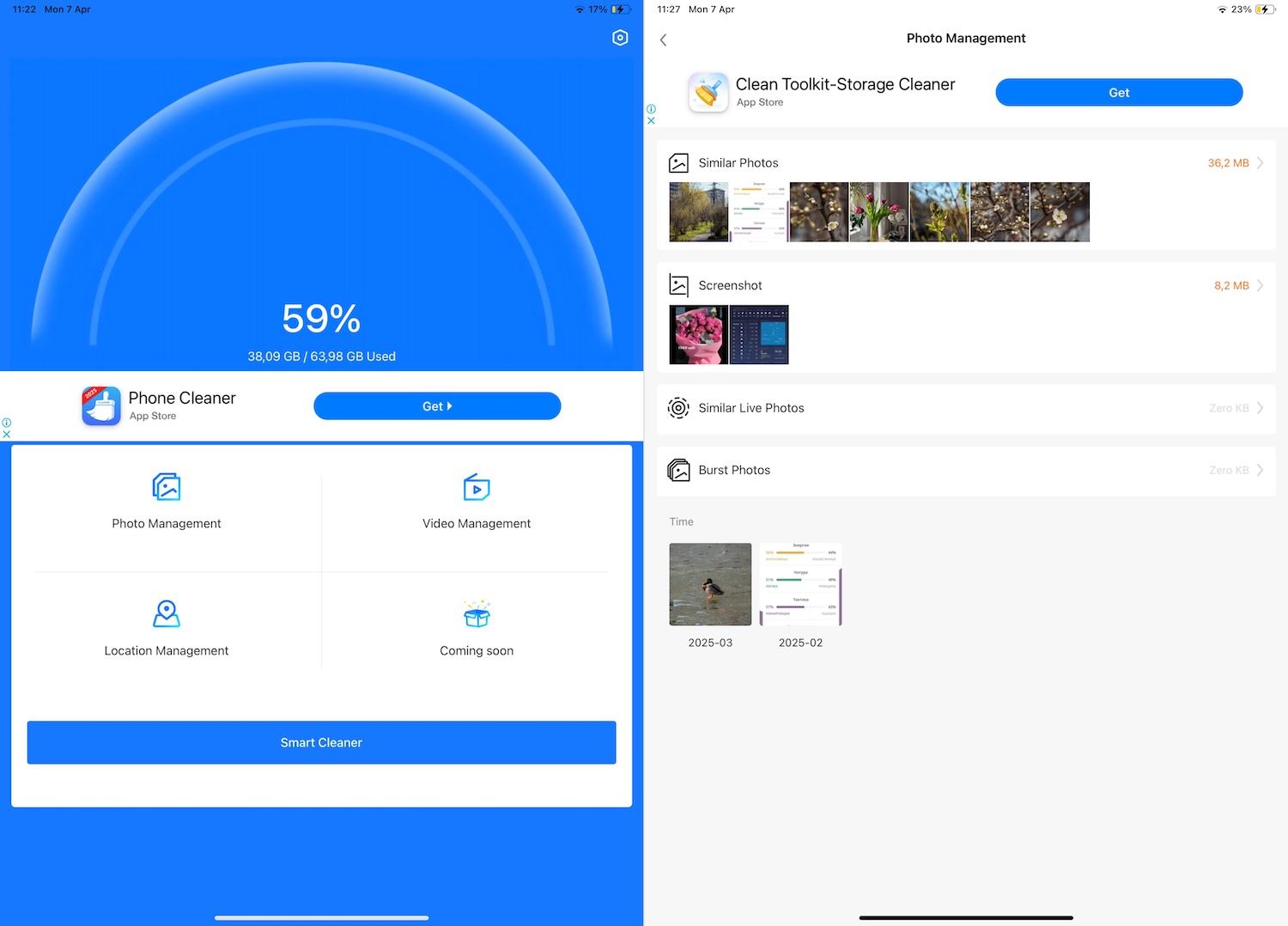
Next on our list is an app with a confident name – Clean Master – Super Cleaner. While its interface might make you doubt it at first (it’s giving early-2010s vibes), don’t let the design fool you. Under the hood, it’s a surprisingly capable free cleaning app for iPad.
Right from launch, it offers one-tap “Smart Cleanup,” which actually does what it promises. It quickly sorts through your photo library, picks out duplicates, screenshots, bursts, and those random photos you took six times in a row because the lighting wasn’t right. But what really caught our attention? It detects similar videos – a rare feature, even in apps that cost money.
Another neat trick: it lets you clean by location. So if you went on vacation and snapped 200 photos of the same mountain, you can wipe out the extras in one go without scrolling for hours.
Ads? Yeah, they exist. You’ll see one after a big action, like when you delete a bunch of files at once. But they’re not aggressive, and they don’t interrupt basic functions. You can still clean freely without hitting a “subscribe to finish” wall, which we appreciated.
Download link: App Store
Key Features of Clean Master – Super Cleaner:
- One-tap Smart Cleanup for fast organization
- Detects similar photos, duplicates, screenshots, and bursts
- Identifies and deletes similar videos
- “Clean by location” feature removes clustered photos
- Large video detection to clear up storage fast
Pros:
- Simple layout with fast performance
- Similar video detection is a rare bonus
- Clean-by-location tool is handy
- Free core features with no last-minute paywall
- Runs fast
Cons:
- Ads appear after big actions (but not overly intrusive)
- Outdated interface design
- No smart “Best Shot” feature
3. Remo Duplicate Photos Remover
Remo keeps it simple. It’s built for one purpose – cleaning out duplicate photos – and does it with precision. No ads, no hidden fees.
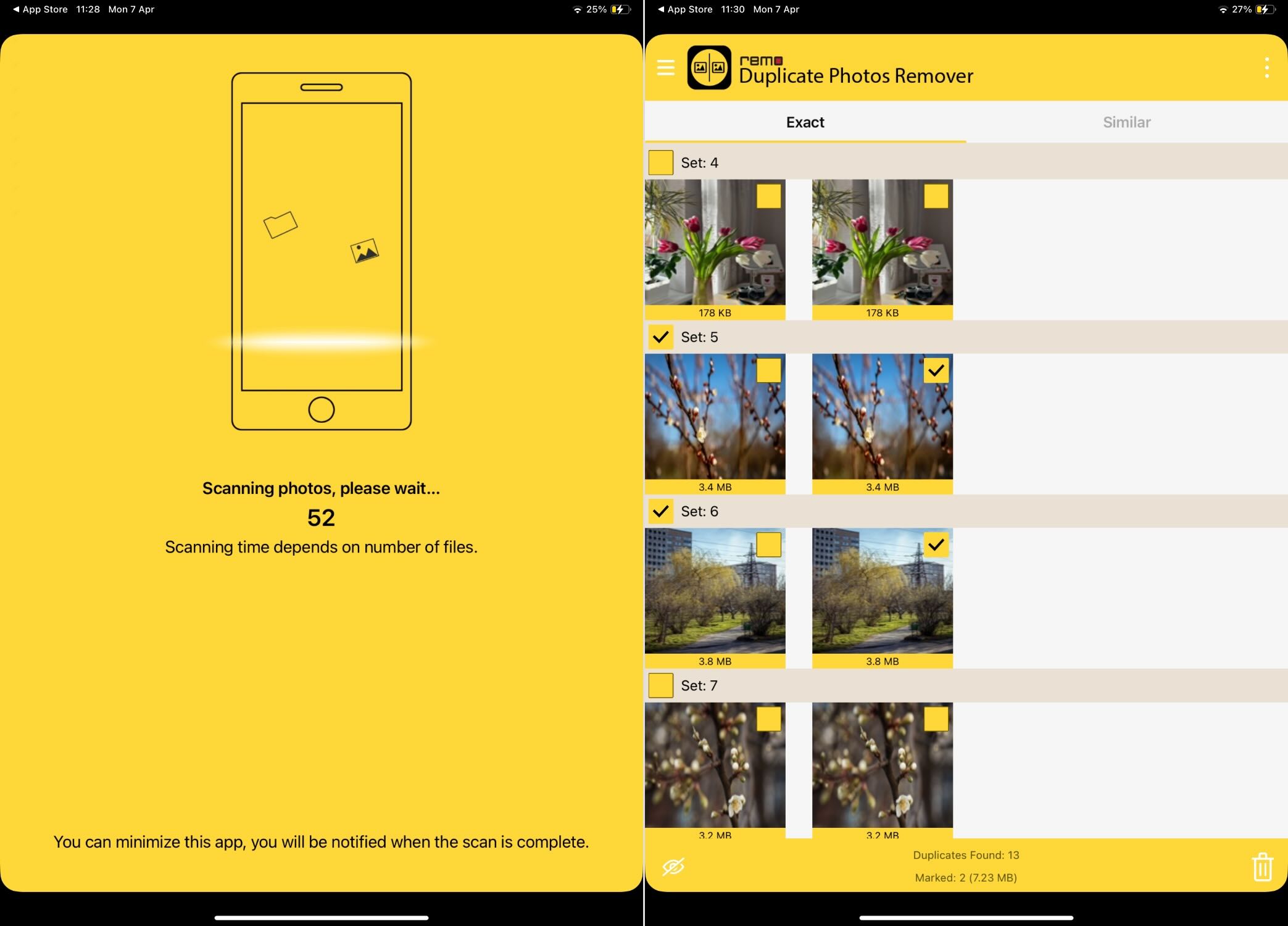
Unlike the previous two free iPad cleaner apps, Remo Duplicate Photos Remover doesn’t try to do everything. It sticks to one job – finding and deleting duplicate photos – and it does that job really well.
The interface is straightforward. You drag to start a scan, and the app goes to work comparing your photos. It doesn’t stop at exact matches, either – it finds images that look alike, even if they have different names or sizes. Once the scan finishes, it automatically selects one safe copy in each group, shows you the rest, and lets you decide what goes. You get full previews and can check image details like size and resolution, so you’re not deleting blindly.
We tested it with a few heavy photo libraries – thousands of files – and while the scan took a while, it worked. No crashes, no weird bugs, and most importantly, no “subscribe to delete” messages at the end. That alone already makes it better than half the stuff in the App Store pretending to be the best free cleaning app for iPad.
It’s not perfect – it won’t find large videos or sort similar files by location. You won’t get smart “Best Shot” suggestions or anything flashy. But it’s lightweight, and completely free.
Download link: App Store
Key Features of Remo Duplicate Photos Remover:
- Detects exact and similar duplicate photos
- Automatically keeps one safe copy per group
- Full image preview before deletion
- Simple drag-and-scan interface
- Offers image details like date, size, and resolution
- Lightweight and easy to use
Pros:
- 100% free – no hidden subscriptions or locked features
- Accurate detection of similar and exact photo duplicates
- Easy to preview and review
- Doesn’t try to upsell
- Small file size, works smoothly even on older iPads
Cons:
- No video, screenshot, or large file detection
- No Smart Cleanup or auto-organize features
- Long scan time for large photo libraries
- Doesn’t run in the background if you switch apps
4. Photo Cleaner: Swipewipe
Swipewipe is the most hands-on iPad cleaner app we tested. You swipe and decide what to keep, what to clean. While you can use it for free, be advised – it slowly pushes you toward a subscription with increasing wait times between photo batches.
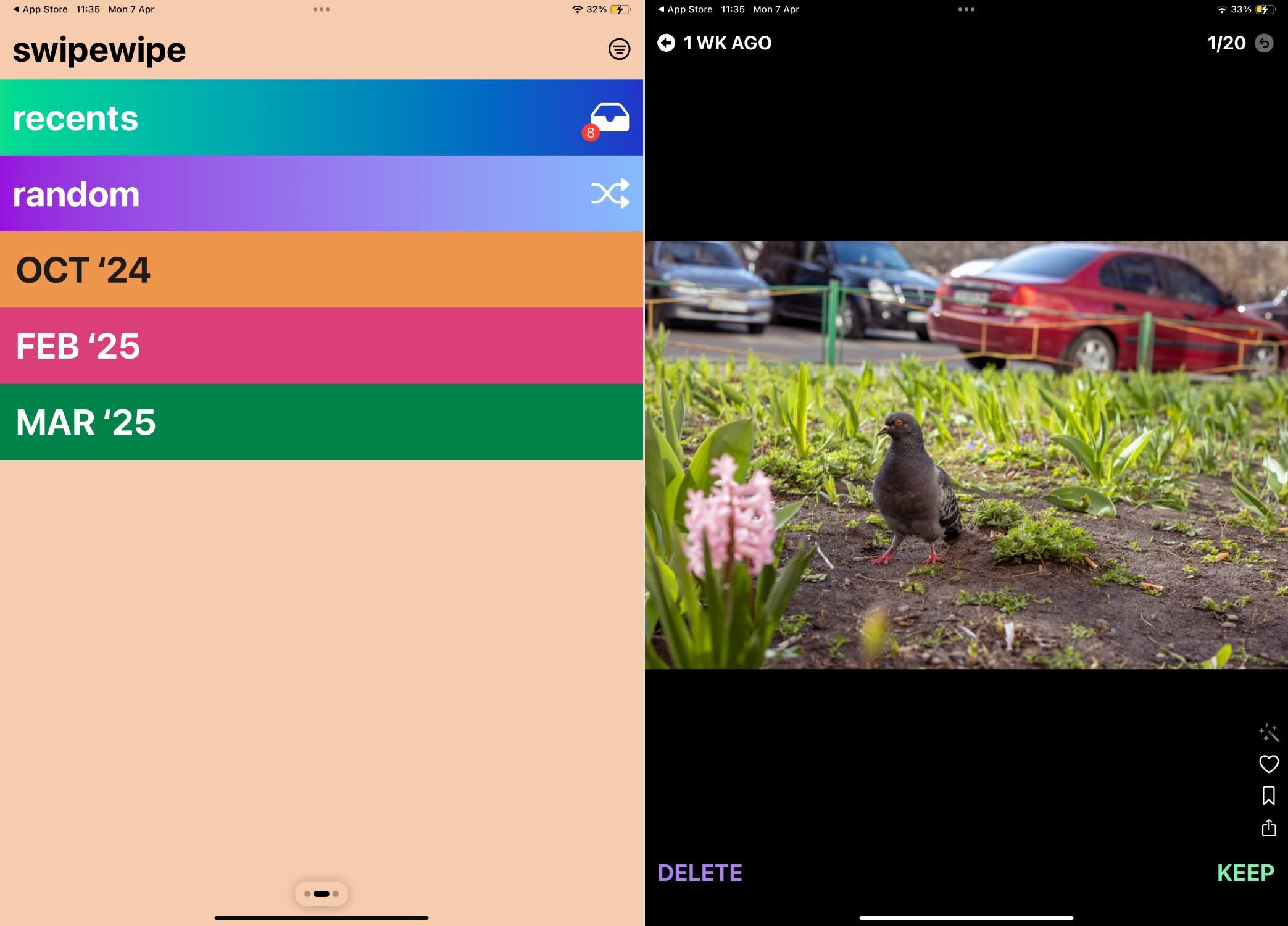
This app is even more simple than Remo – and definitely more straightforward than the first two. Like the name suggests, Swipewipe is all about swiping. Left to delete, right to keep. That’s it. No auto-detection, no smart suggestions, no deep scans.
You go through your photos month by month, which somehow makes the whole process feel way less overwhelming. Instead of getting hit with 1,000 images at once, you’re working in manageable chunks. And if you want a little nostalgia with your cleanup, there’s an “On This Day” feature that shows you what you shot on that date years ago. It’s like a mini time machine – and yes, you can clean those too.
Of course, there’s a trade-off. While technically a free iPad cleaner, the app introduces wait times between months if you don’t subscribe. At first, it’s short – maybe a minute or two. But the more months you clean, the longer the wait gets.
Still, for people who hate the idea of apps deleting stuff for them, this one makes cleanup personal and (dare we say) kinda fun.
Download link: App Store
Key Features of Swipewipe:
- Manual, swipe-based photo review
- Sorts your gallery month by month
- “On This Day” feature for daily cleanup
- Bookmarks, review streaks, and cleanup stats
- Full preview with photo metadata
- Doesn’t delete anything without your say-so
Pros:
- Hands-on control over every photo
- Great for memory-based cleanup and nostalgia
- Everything’s user-approved
- Polished interface
- Encourages consistent cleanup with streaks and stats
Cons:
- Increasing wait times between months for free users
- Limited functionality outside of swipe-based cleanup
- Can lag with large libraries or iCloud-heavy storage
- No automatic detection or batch delete features
5. Phone Cleaner・AI Clean Storage
Phone Cleaner・AI Clean Storage looks slick and covers the basics well – duplicate photos, similar images, large videos, even contact cleanup. But like many, it limits free users to 20 deletions per ad.
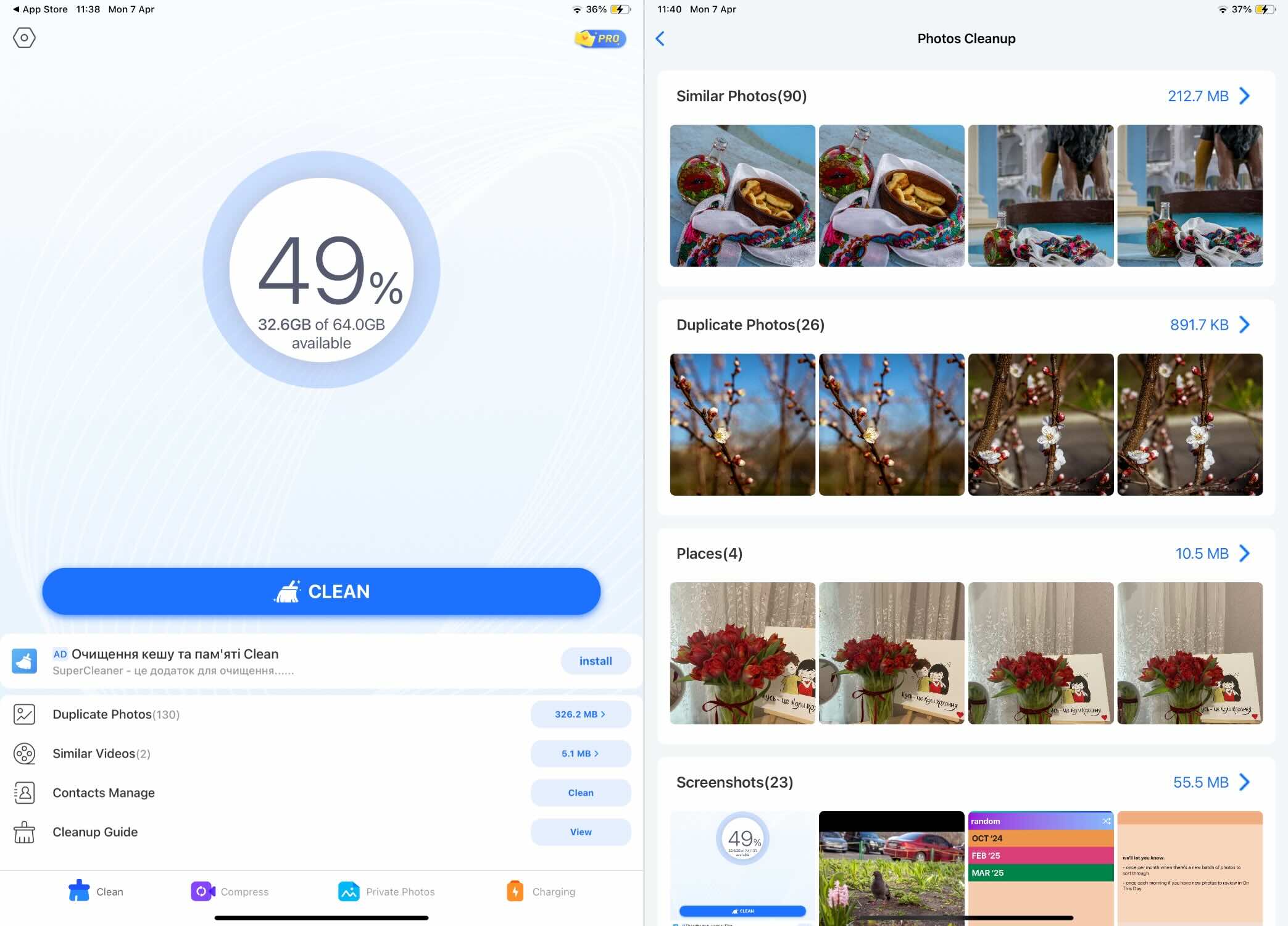
Phone Cleaner brings a bit more flash to the table. It’s one of those apps that leans into AI buzzwords and colorful layouts – but to its credit, it backs it up with some useful tools.
It gives you a bunch of tools upfront – photo and video cleanup, duplicate contact merging, video compression, even a private photo vault. On paper, it looks like a full-blown utility belt for your iPad.
To its credit, the photo cleanup tools are pretty solid. It detects duplicates, similar images, bursts, screenshots, and large videos. The interface is bold, modern, and easy to navigate, even with a ton of photos. The app even adds little extras like a battery widget, charging animations, and a “compress video” feature that can help with storage without killing your video quality.
There’s also contact cleanup. Not many iPad cleaner apps include that, so it’s a nice touch.
Now here’s the reality check: you can scan your iPad for free, and you can clean up… but only in small batches. You’re limited to deleting 20 photos per ad unless you subscribe. That means if you’ve got 200 duplicates, get ready to watch 10 ads. And the subscription prompt shows up often, nudging you toward unlocking full access.
Download link: App Store
Key Features of Phone Cleaner・AI Clean Storage:
- Detects duplicate and similar photos and videos
- Identifies screenshots, bursts, and large files
- Contact cleanup: merge or delete duplicate/incomplete contacts
- Compress videos to save space without losing quality
- Private photo vault for sensitive media
- Storage overview and battery widgets
Pros:
- Versatile
- Intuitive design and smooth navigation
- Helpful sorting categories
- Allows free cleanup in small batches
Cons:
- Limited to 20 photo deletions per ad in free version
- Frequent subscription prompts
- Feels more optimized for iPhone than iPad
6. Clean Up Storage – Cleaner Kit
Cleaner Kit could’ve easily been the best storage cleaner for iPad if it weren’t for the limiting 20-files-per-ad rule in the free version. That said, it still stands out for its smart photo grouping, incredibly accurate “best shot” picks, and the rare ability to detect similar videos.
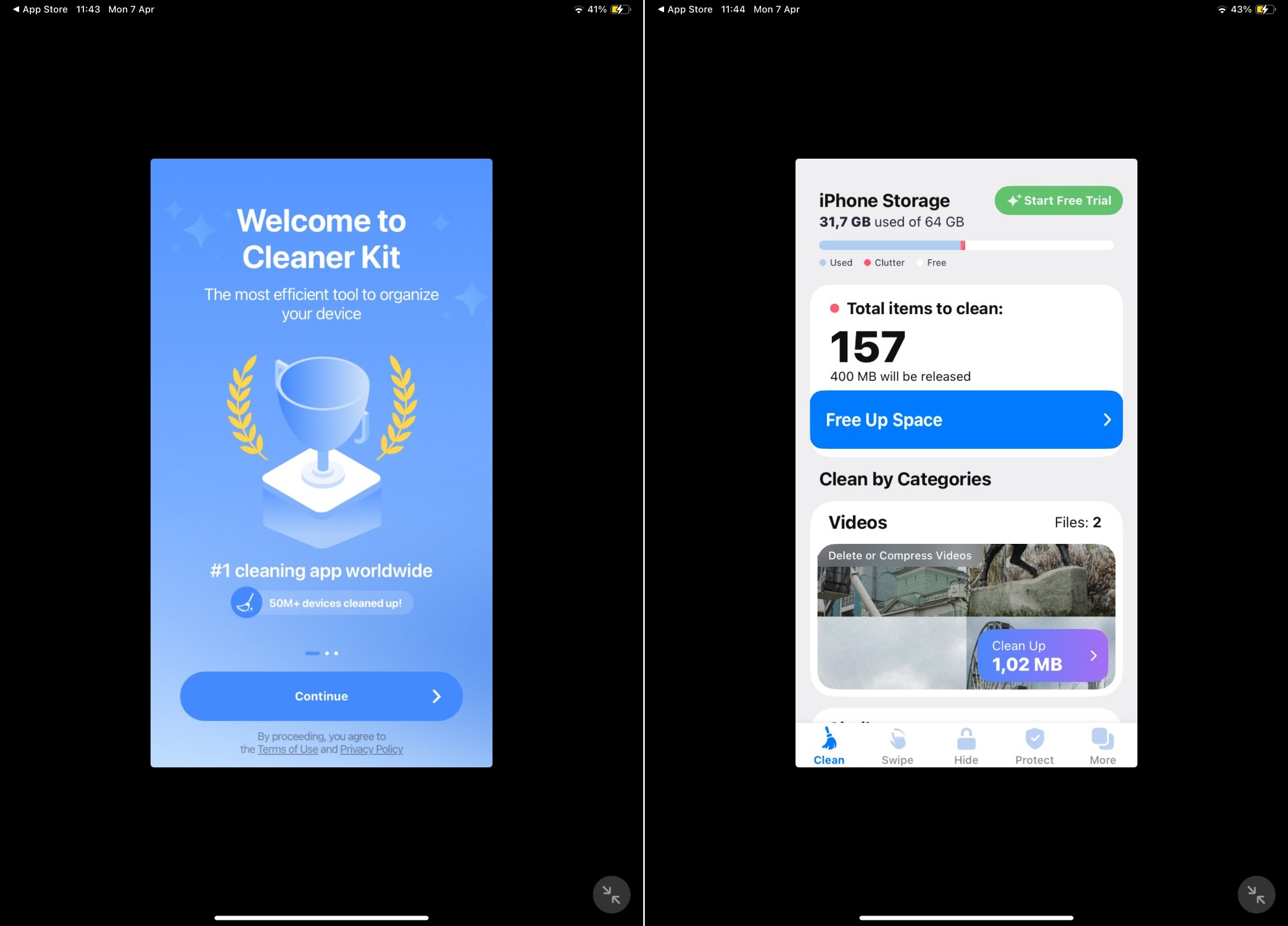
Cleaner Kit tries to be everything at once – and surprisingly, it pulls it off better than most. From duplicate photos to messy contact lists, calendar junk, and oversized videos, this app comes packed with tools that aren’t just for show – they actually work. It’s not the most minimal cleaner out there, for most users, it might be too much – but for the right person, it could be the best iPad cleaner in disguise.
In our tests, it did an excellent job of grouping photos and nailed the “best photo” selection. Even with tricky, fast-motion, or low-light shots, it usually picked the clearest, best-framed version. It also can identify similar videos – not just duplicates, but genuinely similar video files. None of the other apps here can do that.
You also get swipe-based sorting, a private vault for sensitive content, video compression (that actually works), and cleanup tools for contacts and calendar events. And it doesn’t stop there – there’s an ad blocker, Wi-Fi and system security checkers, battery widgets, and even detailed device stats.
And yes, there’s a catch. You can delete only 20 files per ad, just like Phone Cleaner. If you’re trying to clean up a few hundred photos or videos, you’ll need serious patience.
Download link: App Store
Key Features of Clean Up Storage – Cleaner Kit:
- Detects duplicate and similar photos and videos
- Sort photos with swipes: archive or delete
- Compresses large videos to save space
- Organizes and merges duplicate contacts
- Deletes outdated calendar events
- Includes private vault for sensitive photos
- Adds bonus tools: ad blocker, Wi-Fi check, system monitor
Pros:
- Wide feature set
- Clean, modern interface
- Compresses videos
- Combines cleaning and privacy tools
Cons:
- Many features locked behind subscription
- Could feel cluttered if you only want simple cleanup
- Some tools (like Wi-Fi checker) feel gimmicky
- No way to batch delete in free version
7. Easy Cleaner.
Easy Cleaner goes all-in on organizing your contacts. If your iPad doubles as a business tool or you sync contacts across devices, this is a smart and totally free way to keep your address book under control. It’s not for everyone, but it’s hands down the best free iPad cleaner – if your mess lives in your Contacts app.
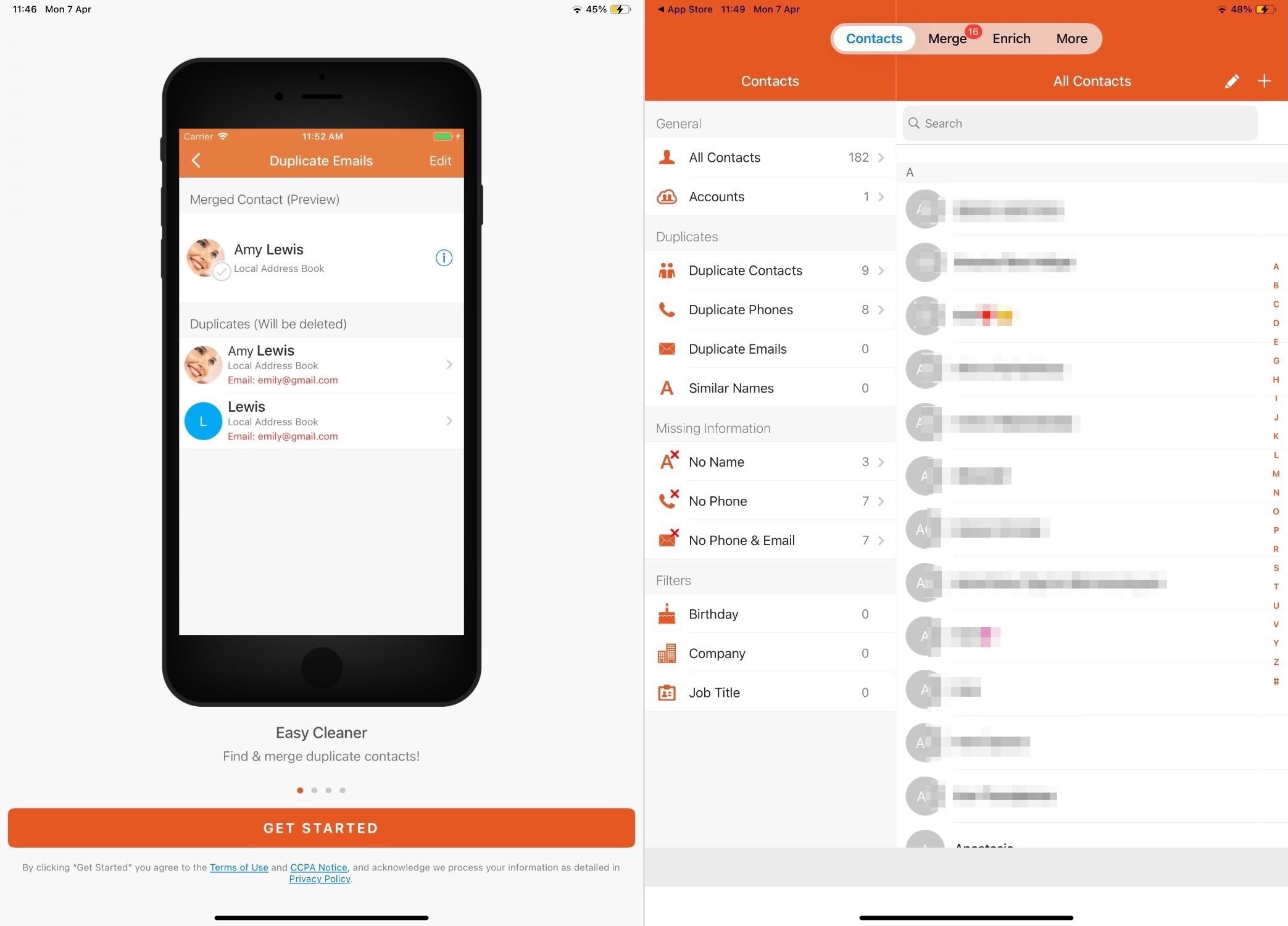
And in the last spot on our list, we’ve got Easy Cleaner – a free clean up app for iPad that’s completely different from the rest. It doesn’t go after your photos or videos – it’s all about your contacts.
Now, we get it. For most iPad users, contact cleanup probably isn’t a top priority. You’re not usually texting or calling from your tablet, and the Contacts app probably doesn’t get much attention. But if you do use your iPad for work, communication, or syncing data between your Apple devices, this app is an absolute gem.
What makes it special is how smooth and fast it works. It finds duplicates, merges them in a few taps, and even enriches your contacts by filling in missing info – like job titles, company names, or work emails – using a constantly updating global database. You don’t have to enter anything manually. The app does the detective work for you.
You also get tools to filter contacts by company, birthday, job title, and creation date, and there’s even a restore point system to undo any changes if things go sideways. Honestly, the interface is clean, the actions are fast, and in our tests, it handled a bloated contact list with thousands of entries better than some paid apps we’ve tried in the past.
There’s no photo cleanup, no smart storage analytics, and no vault or widgets. But what it does offer, it delivers with precision – and without pushing a subscription. And for that, we give it a well-earned place in our rating.
Download link: App Store
Key Features of Easy Cleaner:
- Finds and merges duplicate contacts
- Fills in missing contact info (job title, company, email, etc.)
- Identifies incomplete or “empty” contacts for deletion
- Creates restore points before each big change
- Smart filters: sort by birthday, company, job title, creation date
- Free with no major features locked behind paywalls
Pros:
- Fast, accurate duplicate merging
- Auto-enriches contact details using real-time databases
- No ads, no subscription
- Great restore system with undo safety net
- Easy-to-use design that feels lightweight and polished
Cons:
- No photo, video, or storage cleanup features
- Only valuable if you rely on iPad for contact management
- May flag shared phone numbers as duplicates incorrectly
Final Thoughts
We’ve placed each tool in an order that reflects our actual experience testing them – so it’s easy to deduce that Clever Cleaner was our favorite. As we said earlier, it felt like the most genuinely free option on the list. It’s the kind of app that just quietly does its job – does it well, even great – and doesn’t shove a single ad in your face. No pop-ups when you launch it. No little banner hiding at the bottom. Nothing. That alone made it stand out, but also it’s one of the fastest apps we tested. A couple of taps and your media library is clean, your storage breathes again.
Right behind it is Clean Master – Super Cleaner. It’s also a solid app and brings a lot to the table, especially with its Smart Cleanup feature. But it feels like a more basic version of Clever Cleaner – no “Best Shot” selection, a super stripped-down interface, and yes, ads. You can still clean for free, but the experience isn’t quite as smooth.
Remo Duplicate Photos Remover takes third. It’s fast, lightweight, and extremely accurate when it comes to finding and deleting duplicate photos. But. It only focuses on photos – no video detection, no smart filters, no extra bells and whistles. If photo duplicates are your main problem, this one nails it. Otherwise, it feels a bit one-dimensional.
Then we’ve got the rest of the lineup – Swipewipe, Phone Cleaner・AI Clean Storage, and Clean Up Storage – Cleaner Kit. All three bring their own unique strengths to the table. But as we mentioned earlier, none of them are truly free. Each one limits you in some way. But that doesn’t mean they’re useless – if they were, we wouldn’t have selected them in the first place. Their free versions are absolutely enough to help you clean up your device; the experience is just… a little limited. Whether it’s ad interruptions, feature locks, or slower cleanup workflows, you’ll still get results – it just might take a bit more patience.
So yes, our best iPad cleaner app turned out to be Clever Cleaner – a truly free, no-nonsense tool. But every app on this list earned its spot. Even the modest Easy Cleaner is a solid pick if your goal is to clean up contacts and bring order to your address book.
This article was written by Princess Lescan, a Staff Writer at Handy Recovery Advisor. It was recently updated by Roman Demian.
Curious about our content creation process? Take a look at our Editor Guidelines.
